Corsfix Quick Start Guide

On This Page
In this guide, you’ll quickly learn how to solve CORS errors using Corsfix and integrate it into your website.
Your First Request
First, add your website domain in the dashboard.
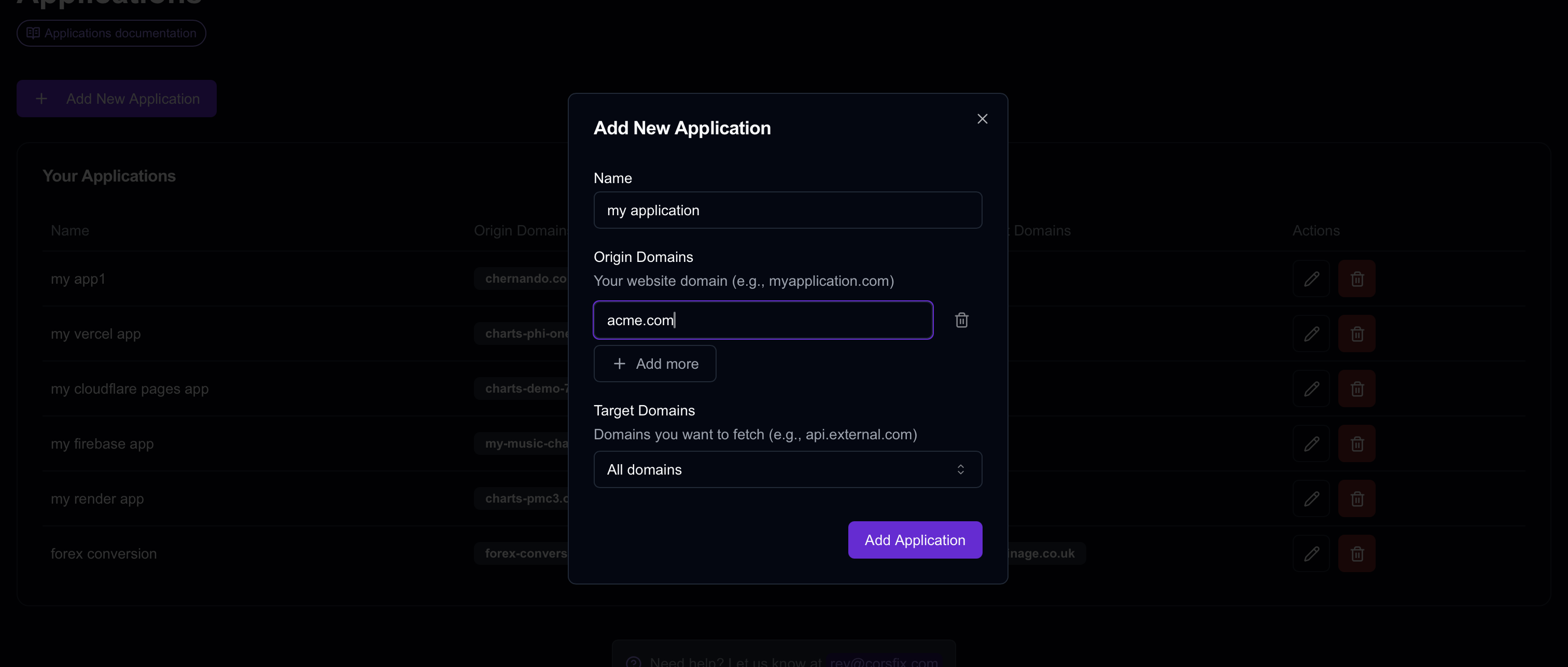
If you’re still developing your website (in
localhost), you can use the proxy for free and without any setup. Find out more about our free tier.
Once done, use Corsfix in your request by adding the proxy URL before the API:
// Add Corsfix URL before the API// https://proxy.corsfix.com/? + https://api.example.com/data
fetch("https://proxy.corsfix.com/?https://api.example.com/data");API Key
Normally you don’t need an API key to use Corsfix, since we automatically detect requests coming from your registered domain.
But if you can’t do the domain setup, you can use an API key instead, which you can access from the dashboard. You can find details about this in our API key documentation.
Conclusion
With Corsfix, you can quickly solve your CORS errors. Simply set up your website domain and send your request with the proxy.
You can find more details about Corsfix in our documentation, or explore features like caching, secrets, and more.