CORS proxy for
solving CORS errors
Eliminate cross-origin errors with Corsfix CORS proxy and fetch any data for your website with zero hassle.
Powerful CORS proxy for the modern web
Corsfix lets you connect to any API without CORS errors. See how it makes your requests simple and secure.
fetch('https://my.api/')
<html>
<head>
<title>My Portfolio</title>
<meta charset="UTF-8">
<meta name="viewport" content="width=device-width, initial-scale=1.0">
<link rel="stylesheet" href="styles.css">
</head>
<body>
<header>
<nav>
<ul>
<li><a href="#home">Home</a></li>
<li><a href="#about">About</a></li>
<li><a href="#projects">Projects</a></li>
<li><a href="#contact">Contact</a></li>
</ul>
</nav>
</header>
</body>
</html>{
"user": {
"name": "John Doe",
"age": 30,
"email": "[email protected]",
"address": {
"street": "123 Main Street",
"city": "New York",
"state": "NY",
"zipCode": "10001",
"country": "USA"
}
}
}
fetch('https://proxy.corsfix.com/?<url>', {
method: 'GET',
headers: {
'Authorization': `Bearer sk_abcde...{{API_KEY}}`
}
});GET /data HTTP/1.1 Host: remote-api.com Origin: https://yourdomain.comAccept: application/jsonReferer: https://yourdomain.com/ User-Agent: Mozilla/5.0Referer: https://remote-api.com/ User-Agent: GoogleBot/1.0

One line change, zero CORS errors
Once you have your website set up, simply add the proxy URL and fetch without CORS errors. Find more usage details in our documentation.
// GET requestfetch("https://proxy.corsfix.com/?https://api.example.com");// POST requestfetch("https://proxy.corsfix.com/?https://api.example.com", {method: "POST",body: JSON.stringify({ name: "John" }),headers: {"Content-Type": "application/json",},});
Honestly, working with Corsfix has been incredible, the level of support is top-notch, and using Corsfix has improved the entire user experience for our Figma plugin.

Lead Product Designer at Taco Bell
I've loved the way you're really trying to satisfy users' requests to make Corsfix an outstanding product. This is the aptitude I really like to see around me and my team.

Co-founder and CTO at tuOtempO
I've tried a couple more proxy services but they didn't work as I was expecting, or at all. With that said I was quite surprised at how easy it was to use Corsfix and how well it's documented.

Web Developer
Frequently Asked Questions
What is CORS proxy?
Is the CORS proxy safe to use?
How does the CORS proxy work?
Why do CORS errors occur and how can I fix it?
Do I need to use CORS proxy?
How do I use the CORS proxy?
Which data types does the CORS proxy support?
I have a question, how do I contact you?
It's time to build great websites without CORS errors
Try our CORS proxy for free, all features included.